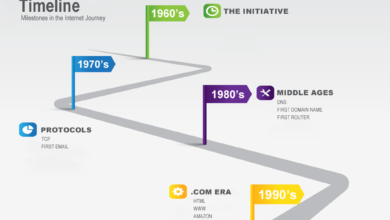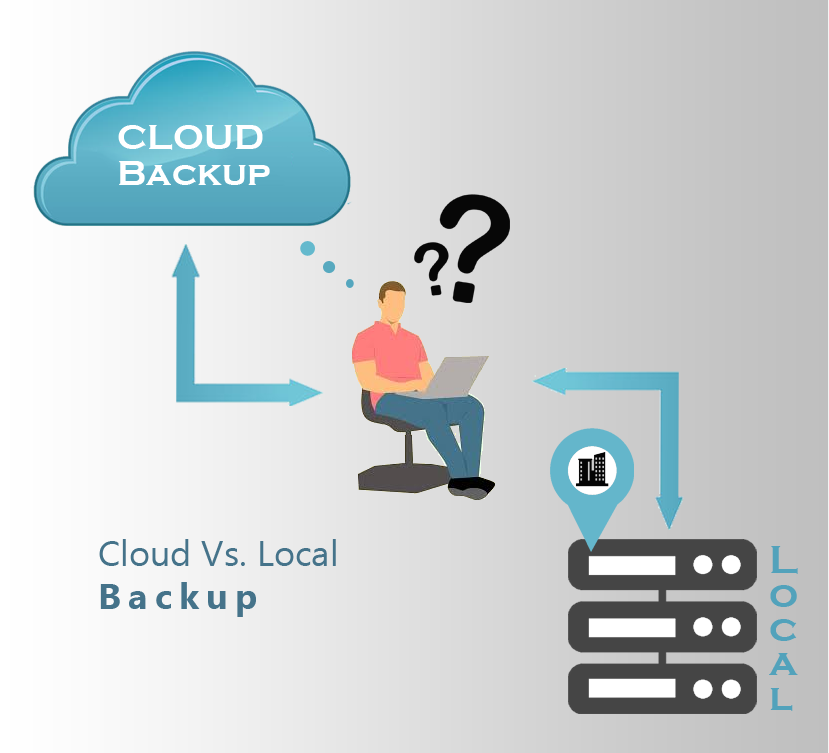
Backup is an essential task in the everyday life of any system administrator. And when it comes to deciding on the most suitable backup plan for your business, there are couple of decisions to be made. And you want to make sure you choose wisely, because a backup strategy is not something that can be easily changed everyday.
In this post, we’ll try to help you choose between two major backup options Local backup and Cloud-based backup. But before jumping into the advantages and disadvantages of local backup and cloud backup, there are several variables to be considered before reaching a verdict:
1- Data Size: This is the first thing to look at, how many GBs or TBs of data are to be backup on daily, weekly and monthly basis.
2- Internet Speed: Before considering a cloud backup, internet capacity should be taken into consideration. Will it carry the load without affecting other services?
3- Data Sensitivity: How sensitive is the data, and would the information asset owner (usually higher management) agree on copying this data into a third-party server?
4- Budget: Cost is always a main player. How much is a company willing to pay to protect its data against accidental deletion, hacking, disasters…etc?
Local Backup
Local backup is the traditional backup method that has been used for decades. Your data is usually protected by being copied to local storage on regular basis. A local storage can be hard drive, tape drive, flash drive and so on. As best practice, backup device should be placed in a different location than that of live data, and a copy of the backup data should be stored off-site on regular basis.
Pros of Local Backup
+ Full Control over your data: You know exactly where your data is, and you tell who will have access to what.
+ Independent from the internet speed: being copied locally, internet speed is irrelevant.
+ Backup and restore time is much faster.
+ Offline copy of data is secure and protected against any malware attack on your network.
Cons of Local Backup
– Reachability: You have no access to the backup data unless you are on the network.
– High Cost: Local backup will need a software license, backup hardware (such as tape library or network storage) and consumables (such as tapes of disks).
– Maintenance: Being responsible of the whole software and hardware infrastructure mean that you’ll have to take care of all hardware and software errors and updates.
– Scalability: Expanding storage capacity comes at a relatively expensive cost compared to cloud backup.
Cloud-based Backup
Cloud-based backup, sometimes referred to as “online backup” or backup-as-a-service, is relatively “new” concept of backing up your data. Backup is being done over the internet to an off-site server usually hosted by third-party cloud service provider or on the companies private cloud if exists.
Pros of Cloud Backup
+ Reachability: Backup data could be accessed from any connected device.
+ Cost: Pay as you go, purchase the size required for the time being and then expand as needed, this will save money, as the size of online storage is becoming cheaper year after year.
+ Maintenance: Zero maintenance required from your side.
Cons of Cloud Backup
– Privacy: With data being stored on foreign server, your privacy is only protected by service agreement terms. That’s the main reason why companies are opting to build their own cloud.
– Requires high internet bandwidth especially if the size of data being backup is too high. If bandwidth upgrade is required, the price of this should be compared with the overall cost of local backup.
– Speed: Backup and restore time is much longer with cloud backup.
– Being accessible from any connected device, cloud backup will always be at risk of hacking and malware attacks.
Long story short: Summary of Cloud Backup vs. Local Backup
| Local Backup | Cloud-Based Backup | |
| Cost | — | ++ |
| Speed | ++ | — |
| Scalability | — | +++ |
| Handling | — | +++ |
| Security | ++ | — |
Those were the major differences between Local Backup and Cloud Backup. If you have second thoughts regarding your backup strategy, CIATEC staff can help! Just drop us a line in the comments or contact us here and we’ll be happy to assist.